Introduction to Reading Electronic Literature
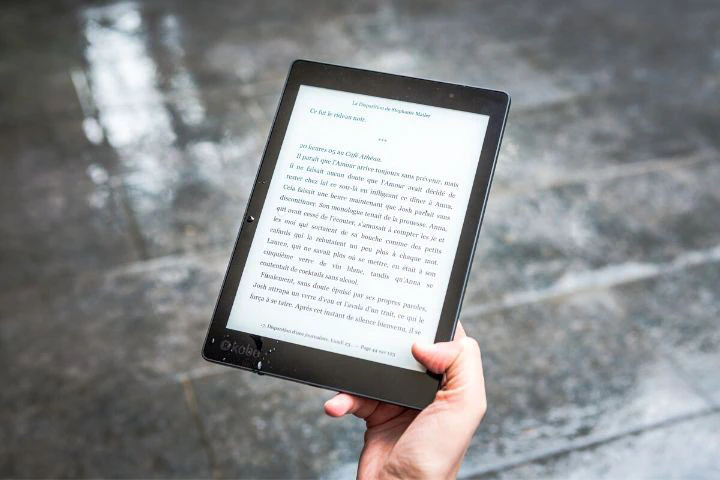
Table of Contents
Introduction
In our increasingly more electronic world where the internet is connecting people around the world, and we have greater access to information than ever before in history, how we publish written word has changed. Even though physical books and magazines remain popular, electronic publishing has seen a significant increase, which has lead to the development of new technology for reading. To thrive in this new era, we have to adapt our old process for managing, reading, and understanding the written word by utilizing the capabilities of modern technology. In this article, we explain the reading process and go through these new technologies.
This article is an introductory part of a multipart post about how to read and manage electronic literature. This part will explain the fundamental concepts of the reading process and technologies related to electronic reading and publishing. Subsequent sections will cover in detail various reading and managing workflows for different types of content using specific software.
The Importance of Reading
Reading is a way to access the valuable information and insights that people have had and collected while working in a particular field or technology without having to experience the same mistakes and the journey as the authors have. In other words, reading shortcuts the process of trial and error for learning, making it an essential skill for any person who wants to learn new concepts faster and more efficiently. Reading gives a unique perspective on the world, improving your sense of what is possible. However, always accompany new information with a healthy dose of skepticism, which prevents the knowledge from turning into constraints.
The Goal of Reading
For some people, the goal of reading may be simply the pleasure of reading and passing the time, but most people seek to learn new concepts. I think learning should be the goal of reading, and it should determine the methods we use. The processes for efficient reading include taking highlights and notes, writing about the subject, making connections to other literature and the world, and engaging with the community. Most people are not accustomed to this kind of rigorousness because it requires significantly more thinking and work than simply reading. Also, we should aim to apply what we have learned. The outcomes may correspond to the expectation in the literature or create new knowledge which can then be written down and passed on to other people.
Finding Content
Finding good content to read can initially be challenging. My strategy is to discover people through media, such as podcasts, presentations, conference recordings, and talks. Usually, engaging people who have exciting work or stories stand out. This strategy also helps to create a connection to these people, validate their legitimacy, and understand their values. The approach also acts as a filter because the guests have to be approved by the host, increasing the likelihood that their content is something that you would too value. Once you start reading the content of these authors, their sources, and the works that have influenced them might also begin to interest you.
Components of Written Works
Reading and managing (electronic) written works require understanding their components, the content, and the metadata. The next sections will explain the meaning and further break down of these components.
Content
Content refers to the informational part of the writing. The internal structure is different for different types of content. Here are some important structural elements and explanation about why they are relevant:
Body refers to the main part of the writing, the part that contains the actual content. The body is grouped into sections and subsections by common themes or topics. Sections consist mainly of text, images, and citations but may contain special elements, such as formulas, equations, or source code, depending on the context.
Contents, or Table of Contents, is a list of section titles with their page numbers. Contents aids in navigating the work. It informs about the general structure and grouping of the topics. It is beneficial to read through the contents before reading the body.
Glossary is an alphabetical listing of words. In the context of a written work, a glossary contains explanations of terms specific to the subject of the work. Going through the glossary may help to understand the content.
About the authors is a section that contains information about the authors. This section helps to understand the authors’ motivations for writing the work. You should also search the internet for the authors’ or the book’s name, and look for presentations or podcasts they have given relating to their work.
Acknowledgements contains the author’s expressions of gratitude to others. These may be people or entities who helped or inspired the creation of the work. Learning about these people help you to grow the network of people researching and writing about interesting topics.
Bibliography, or references, is a list of citations to the published and unpublished sources. References are essential to all academic and technical writing. They offer a way to fact check statements and to find related literature.
Metadata
Metadata provides information about the writing, which makes it important for content management. Electronic literature comes in a file, which usually contains the metadata related to the writing. Metadata includes:
Title is the name of the writing. It is the most important piece of information for its identification. Usually, titles are unique, but not always.
Authors field lists the names of the people who created the writing. Books often have only one author, but scholarly papers may have many authors.
File format defines the structure and type of data stored in a file. The most common file formats for electronic literature are EPUB, PDF, and HTML. We explain the different file formats in the technology section.
Cover art is an image on the outside of the work which serves as promotional and aesthetic functions. In literature, usually, books and comics have cover art. Along with the title, the cover is a crucial piece of identifying information for managing a library of books.
Rating is a numeric score, usually from one to five stars, given by the users to access the work.
Tags are individual pieces of information, like keywords, that describe the contents of the work. They are relevant for managing electronic libraries.
Ids are the identifiers of the work. There exists various different identifiers such as ISSN, ISBN, DOI and site-specific identifiers such ArXiv ID or PMID.
Published is the date when the work was published.
Publisher is the name of the entity that published the work.
Languages is the language of the work.
Summary or abstract contains a condensed presentation of the contents.
The Reading Process
After finding interesting books, articles, papers, or reading the material, the next challenge will be the reading itself. Both the motivation to read and understand the content play essential roles in the reading process.
Motivation
Motivation translates into the time and effort that we are willing to put into reading. Here are some of the ways I keep myself motivated to read more.
Physical Place – For reading, find a place without distractions. The library, cafe, or beach in the summer are some excellent options. Prefer areas with natural light and avoid places with artificial lights, they cause unnecessary visual stress. In noisy situations, use earplugs or noise-canceling headphones.
Reading Quota – Having a quota of reading a certain number of pages per day can help to break down the reading goals. For instance, reading fifty pages per day would yield around one book a week.
Create Habits – Making reading a daily habit by going to your preferred place, having coffee, tea, or other beverage or stimulant and sitting down to read your daily reading quota. If you are reading at the beach, you can go swimming every time you finish a certain number of pages. Be creative at creating the reading habits so that they will stick.
Progress List – Keeping a progress list of what you have read helps to track progress and to share it with others. Visualizing progress can motivate the reading process, especially if you share the list with others increasing your sense of accountability.
Understanding Content
To ensure that we don’t waste time and effort when reading, you should aim to understand the concent. The true efficiency of reading is determined, not just by how much you read, but by how much you understand and learn. The difficulty of fully understanding a written work depends on its content. Books, with only text and simple images written for the public, are often easier to read than a research paper dedicated to a specific area of research containing specialized content such as formulas and equations, charts, or source code. Below I note some of the different steps of understanding the content, unlocking its knowledge, and getting more value out of reading.
While reading, you can:
Highlight Text and Take Notes – Making reading a more conscious process by highlighting and taking notes can help to retain the read information. We can use the highlights and notes later to review the work.
Read Out Loud – Certain types of literature, such as stories and poetry, can be read out loud, which is a way to practice speaking and pronunciation of words.
Breaks – Take active breaks. Go for a walk, swimming, or do some other low-level physical activity, preferably outside in nature. Breaks help de-stressing and let the unconscious parts of the brain to do their work.
The review process consists of:
Review the Highlights and Notes – Read the highlights and notes either directly from your device or export them. From the highlights, it’s worth writing down word for word definitions and challenging paragraphs to understand them thoroughly. For more extended highlights, compress them into your own words. This method can help you retain and understand the information and make it easier to access the book’s knowledge at a later time. Writing things down can be very tedious; therefore, focus only on key concepts and information.
Re-read – Reading the whole work or parts of it multiple times will improve your understanding of the content. Reading the entire work may be impractical for long books, but we can easily read shorter texts like articles multiple times.
Use the Knowledge – Use the work’s knowledge in your writings. Teach it to other people. Make connections between this work and other works, resources, and your own experiences, which is one of the core reasons for reading in the first place.
Technology
Common File Formats

In regards to the technology of electronic literature, we need to understand the most common file formats for electronic, written content. The differences between the file formats impact the choices of technologies and the process that needs to use. The most common file formats, EPUB, PDF and HTML are explained below.
Electronic Publication (EPUB) is a file format designed for electronic publications and the preferred file format for e-books. EPUB uses the extension
.epub. Documents in EPUB format are reflowable, which means that users can adjust the document layout. For example, re-sizable fonts, changeable text, and adjustable margins allow optimizing the text for a particular display, which makes reading easier. Page bookmarking and passage-highlighting and notes are also supported, and they are essential for the reading process. EPUB format also can store metadata, which enables electronic libraries that can store books. These libraries are useful for managing electronic publications.Portable Document Format (PDF) is a file format with the extension
.pdf. PDFs can represent documents in fixed-layout independent of the platform. Fixed-layout means that each file encapsulates the complete description of the document, including the text, fonts, graphics, and other information. For this reason, the displayed layout of the document cannot be (easily) adjusted by the user compared to EPUBs. PDFs are a popular format for academic publishing, which often requires special formatting, such as equations.Hypertext Markup Language (HTML) with Cascading Style Sheets (CSS) are the languages responsible for the text, links and presentation of a web page. JavaScript (JS) provides web content its interactivity, but we will ignore and focus static (non-interactive) content. The files are usually served by the server and displayed by the browser without the user having to interact with the actual raw files.
Common Content Types

Different electronic content types use different file formats. The format affects the process of managing and reading a particular type of content. Common content types including electronic books, academic publications, online articles and software documentation are explained below.
Electronic books (e-books) are usually distributed in EPUB format. However, books that require specialized formatting, such as equations, are often distributed in PDF format. Compared to traditional books, e-books are portable, easy to reference, and highlight, allow searching them using keywords and are easier to organize and manage. Dedicated e-readers make reading e-books more convenient and easier than traditional books.
Academic publications such as scholarly papers, are usually distributed in PDF format due to special formatting requirements.
Online articles are found in blogs, online newspapers and magazines, Wikipedia, and other online publications, are served through websites in HTML format. Since online articles come from various sites with different layouts, popups, advertisements, and other distractions, I suggest using an aggregator to aggregate the content and display it in a simplified format. Aggregation makes reading online articles easier, reducing potential distractions, allowing pagination, and increasing efficiency.
Software documentation is a class of documents that describe how a particular software operates and the roles of the people involved in its development. Documentation types include requirements, architecture/design, technical, end-user, and marketing documents. Software documentation is part of the software engineering discipline. The documents themselves are usually in HTML and PDF format, and sometimes also in EPUB format.
Devices and Hardware

The best hardware choice depends on the activity in the reading process and the content type. The choice for reading a book with lots of text and few pictures is different from reading web articles with interactive content. Similarly, the choice for managing content is different from reading it. The hardware choices considered in this article are desktops, laptops, tablets, smartphones and e-readers. Users should decide the best choice from the properties of the given hardware. Here is a list of the fundamental properties and how they affect reading and managing electronic content:
Dimensions – The physical size and weight determine the portability of the device. Smaller, thinner, and lighter devices are easier to carry than larger, heavier devices. Smaller ones, like smartphones, fit into a pocket, but larger ones, like tablets, e-readers, and laptops, require to be carried in hand, backpack, or briefcase. Desktops aren’t portable.
Screen Type – There are many types of screens; computer, tablet, and smartphone screens use LCD, OLED, and AMOLED. E-readers have their kind of screen, the E-ink screen. E-ink screens have a more paper-like look. They are eye-friendly and facilitate longer battery life compared to other devices (days vs. hours). However, the tradeoff is a slower refresh rate, which makes E-ink screen more tedious for interactive tasks, such as highlighting or taking notes, than other screen types.
Screen Size – The screen size affects the difficulty of reading from the device and how much information the screen displays. The optimal screen size for reading is the one that displays just enough information and is easy to read from – displaying excessive information or other information that the actual content can be distractive and drain mental energy. Usually, screen sizes from smallest to largest are a smartphone, e-reader, tablet, laptop, and desktop.
Features – Available features and software depend on the device and its operating system, and have a direct effect on usability. Different devices require different software for reading and managing the various types of content. We should consider the differences between the devices when choosing them. For example, interacting with a device requires either the input or output of information. Usually, more powerful devices, like computers, are faster at handling inputs, which makes them more suited for input dependent tasks such as managing content. On the other hand output dependent tasks, such as reading, if done for an extended period benefit from using less powerful, more domain-specific devices, like e-readers, because the reduced input speed makes them less distracting.
Price – The price is determining factor when choosing hardware. Consider investing in the most useful and versatile hardware first, for example, a (hybrid) laptop.
To choose the right hardware, find reviews comparing different hardware and their properties. Video reviews or websites that compare different hardware are an excellent place to start.
Contribute
If you enjoyed or found benefit from this article, it would help me share it with other people who might be interested. If you have feedback, questions, or ideas related to the article, you can contact me via email. For more content, you can follow me on YouTube or join my newsletter. Creating content takes time and effort, so consider supporting me with a one-time donation.