How to Manage Tasks with Kanban
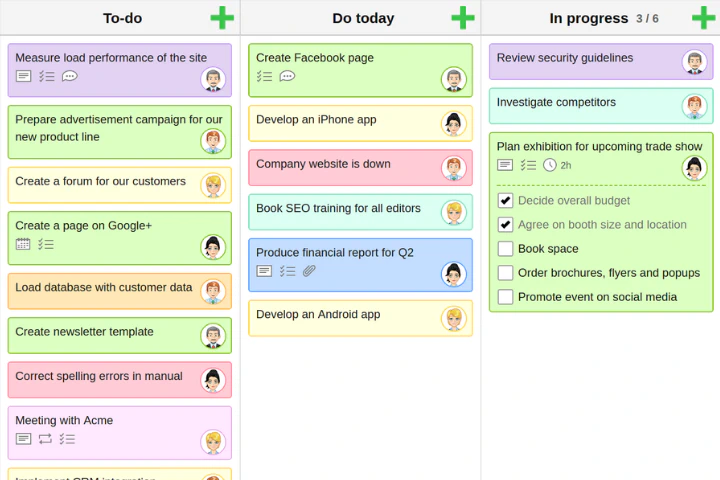
Table of Contents
Introduction
This article provides a brief overview of the Kanban project management system and how it can be used for managing tasks, increasing productivity, and visualizing workload. I was introduced to Kanban by John Sonmez as I was searching for tools for managing assignments in university. Since then, I have been using Kanban for managing university assignments, improving my blog, and managing work-related tasks. As an example, the article explains how to use KanbanFlow for managing school assignments. I chose KanbanFlow because it has a good set of features, and it’s easy to use and works both on desktop and mobile.
Two articles, What is Kanban Board? and Best Kanban Apps inspired this article. I recommend reading them in conjunction with this article as they give a broader picture of Kanban.
Overview of Kanban
Kanban is a popular project management system. It originates from lean manufacturing and has become popular in Agile software development, but it works well for managing tasks for knowledge work in general. Kanban’s core principles are visualizing your work, limiting your work in process, and focusing on flow.
The Kanban board consists of columns, cards, members and optionally a timer. Each card represents a task in the project, and each column represents the state of a task. We move the cards from left to right in columns to visualize work progress. The columns in a standard board are To-Do, Work in Progress, and Done. We can limit the number of tasks in the Work in Progress column to avoid multitasking. Each card has the following attributes: Title, description, due date, subtasks, color to indicate task type, label to classify task, and members assigned to the task. Subtasks should be so simple that they do not warrant a new Kanban card.
We can measure the time to complete a task using the timer and use the measurements to estimate the future workload of similar tasks. We recommend using a timer only for repetitive mechanic tasks because time pressure seems to have an unfavorable effect on creativity.
There are two options for timing, stopwatch and Pomodoro. We can use the stopwatch to measure the time taken to complete a task. On the other hand, the Pomodoro technique is a time management technique based on using 25 minute timeboxes for focused work, referred to as Pomodoro. We can take a short 3-5 minute break after each Pomodoro and a longer 15-30 minute break after four Pomodori.
Example: Managing School Assignments

My personal Kanban board for school assignments consists of the standard columns: To-do, In progress and Done. We’ll add tasks into To-do column with a title containing the course name or an abbreviation of it, the exercise round, and the name. Also, we can set a due date for each task. Some tasks have subtasks, which should be listed. We can set colors for tasks such that each course has a unique color. Colors make different courses easier to identify.
The workflow follows the standard pattern. Move tasks from To-do to In progress column as you start working on them. Once we complete the task, we move it into the Done column.
Contribute
If you enjoyed or found benefit from this article, it would help me share it with other people who might be interested. If you have feedback, questions, or ideas related to the article, you can contact me via email. For more content, you can follow me on YouTube or join my newsletter. Creating content takes time and effort, so consider supporting me with a one-time donation.