Ergonomic Workstation for Knowledge Workers

Table of Contents
Introduction
This article explains the importance of an ergonomic workstation for knowledge workers working long hours on a computer. We cover the components of an ergonomic workstation, ergonomic aspects related to the workspace, and why they are beneficial for health and productivity. For example, we can avoid back, neck, and wrist problems, improve typing speed, and work longer without discomfort. These recommendations are based on my experience as a knowledge worker and inspired by the Biohacker’s Handbook. 1
Table and Chair


Negative health aspects of sitting have received more attention in recent years. It can result in problems such as lower back and neck pain and decreased blood circulation. The right choice of furniture can help you to minimize these negative aspects by improving posture when sitting. For example, Salli, a Finnish company that manufactures ergonomic furniture, produces saddle chairs, Salli SwingFit, and height-adjustable tables, Salli Office, which improve the sitting posture. As the name suggests, the saddle chair mimics how one would sit in a saddle on horseback, which enhances the lower back’s position. On a side note, do not forget to use a floor protector under the chair.
Monitors

The right monitor type is also essential for the ergonomic workstation. The monitor should be height-adjustable, tiltable, and rotateable. The monitor should support an adequate color spectrum for your work and have settings for eye-friendliness, such as a lower blue-light setting and refresh rate. Height-adjustability allows for a better neck position. Additionally, we can turn rotatable monitors into vertical monitors for displaying large text files. For example, my setup includes two 24-inch BenQ Zowie monitors, which have these properties.
Keyboard

The keyboard is an essential part of an ergonomic workstation. The right keyboard reduces unnecessary shoulder stress and significantly increases typing speed and convenience. An example of such a keyboard is the Kinesis Advantage 2 ergonomic keyboard. This keyboard separates the keys into two groups, one for the left and one for the right hand, with space in the middle. This grouping allows the hands to be in a more natural position in the keyboard, which reduces unnecessary stress from the shoulders. The keyboard has a 3-dimensional layout, which makes the key more reachable, thus more comfortable and fasters to type using all ten fingers. The keys use the Cherry MX brown switches, which require just the right amount of force for pleasant, fast typing.
To practice touch typing with an ergonomic keyboard, we need a typing tutor software. For example, I used GNU typist to learn to type with the Kinesis Advantage keyboard. It took me around four days to get to a comfortable skill level such that typing was smooth again.
Mouse

A mouse is also an integral part of the ergonomic workstation. An ergonomic mouse should fit the user’s hand and be fast and accurate. Typically, gaming mouses are designed with these principles in mind because gamers have to be able to play games for extended periods. My choice is Razer Deathadder Elite, an ergonomic gaming mouse.
Computer
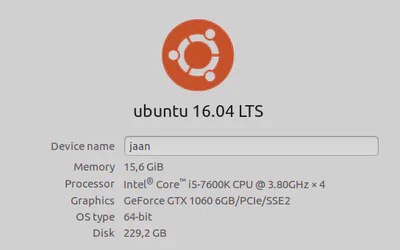
The computer should be quiet, responsive, and performant. A noisy machine is irritating and has a substantial negative impact on productivity. Since the fans and hard drives generate most of the computer noise, we should aim to minimize their noise by choosing quiet components. Choosing the right casing also reduces noise. We can improve responsiveness by using installing the operating system and software on a solid-state drive and choosing fast random-access memory and a high-performance central processing unit. We should choose a graphics card that supports multiple monitors and is performant for graphics and scientific computing.
Workspace
When it comes to the workspace, we need to consider the light, air, and sound environment. We should avoid intense overhead lighting in workspaces. Intensive artificial lighting causes eye fatigue and reduces productivity. Instead, the workroom should have a large window, which lets in natural light. It also has a positive effect on mood and makes the room feel less like a prison cell. If you live in an unpolluted area, we should be able to open the window for fresh air. Otherwise, you have to consider buying an air purifier.
The workspace should be as quiet as possible such that we can focus intensely on work without interruptions. If you live with other people, the walls and door should be soundproof. For record audio, consider installing noise suppressing elements. For recording videos with a webcam, you should have a desktop lamp for improving lighting on your face. Also, consider general cleanliness and curated background or greenscreen.
Conclusions
Creating an ergonomic workstation is not cheap. However, neither is decreased productivity or fixing health issues. Individuals and companies are finally beginning to take ergonomics seriously, and you should too. Start taking action and creating space in your budget to improve your ergonomics so you won’t regret it later.
Contribute
If you enjoyed or found benefit from this article, it would help me share it with other people who might be interested. If you have feedback, questions, or ideas related to the article, you can contact me via email. For more content, you can follow me on YouTube or join my newsletter. Creating content takes time and effort, so consider supporting me with a one-time donation.
References
Sovijärvi, O., Arina, T., & Halmetoja, J. (2016). Biohacker’s Handbook. Helsinki: Biohacker Center. Retrieved from https://store.biohackingbook.com/products/biohackers-handbook ↩︎